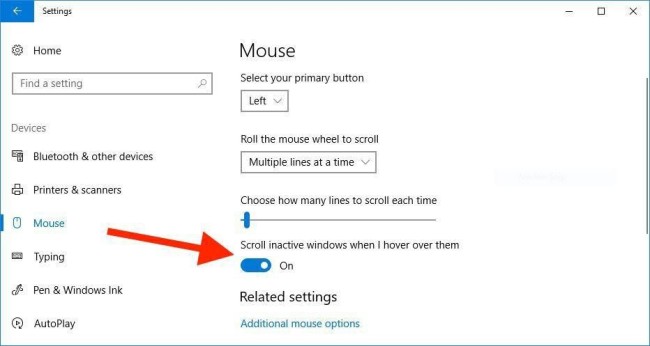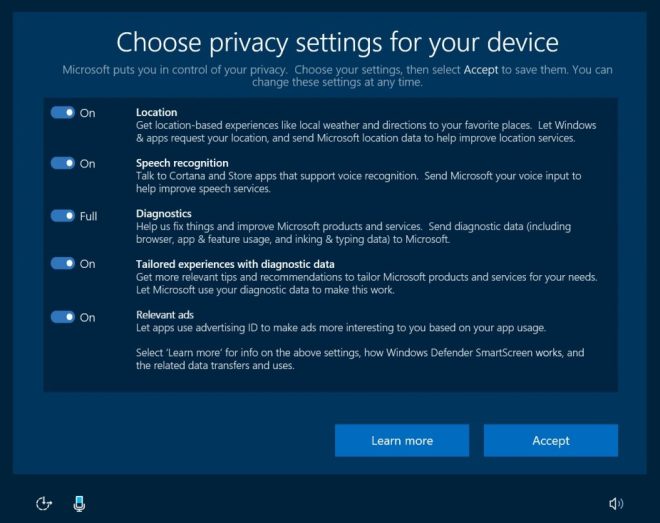We tip our Union hats to you who serve your union brothers and sisters. You accepted the burdens of workplace leadership. A position that is fraught with anxiety, frustration and immediacy, but is also a position that can be truly gratifying as you help and assist your co-workers.
Your position is a day-to-day activity of membership contact within your shop. Uniquely, by this position you have the opportunity to be on top of most situations that occur whether it is the company violating the contract or whether the Union business agent is unavailable to be there quickly.
Most members look first to their steward. You are most often available on a daily basis, you have frequent and direct contact with your union office and usually you have been in bargaining and understand intimately the essence of the contract language. This is not easy; whether you are a new steward or one with years of experience. We know you have a lot of people relying on you to protect their interests and to enforce their labor agreement.

So we’ve compiled a list of top “Quick Tips” to keep in mind. We know you know all of these, but we also know that as you work hard to serve, they can easily be forgotten by anyone…
1. You don’t have to be an expert. Stewards are always being asked questions. Don’t act like you know what you’re talking about when you don’t your friends and your co-workers will see through it right away. Say you’ll find out, and get back to them.
2. Figure out where to turn for answers. Your union officers and staff should be knowledgeable in contract interpretation and many areas of labor law. Other union activists can be important people to rely on. And depending on where you work, on the job there are undoubtedly a few people who work in different offices or departments who know more than anyone what goes on behind management’s closed doors.
3. Knowing how to delegate tasks is your most important skill. Recruiting volunteers is an easily learned skill. Some people do it naturally, others benefit from specific training in recruiting or team-building.
4. If you try to do it all yourself, it won’t work. You won’t be able to do anything as well as you could, you’ll get frustrated, and then you’ll burn out. The more people you get involved, the more you can accomplish.
5. Your job is to empower people. Give a man a fish, he’ll eat for a day. Teach a man to fish, he’ll eat for a lifetime. If all you do is solve other people’s problems for them, what are they going to do when you’re not there? Help people learn how to solve their own problems.
6. Ask a lot of questions. Socrates didn’t become famous for nothing. The best ideas come from picking a lot of people’s brains and getting them to think about old problems in new ways.
7. Learn how to listen. With grievances and personnel problems, sometimes just being willing to listen is the most important thing you can do. When you’re organizing you need to know how other people feel and how they view the situation before you can influence them. Ask and listen.
8. Don’t let management treat you like pond scum. When you’re representing your co-workers as their union steward you are equal with the supervisor you’re dealing with. You’re both intelligent adults. On the job, your supervisor may have authority over you. But on union business, you’re his or her equal.
9. Never assume that management knows better than you. Most supervisors have little understanding of contract rights or labor law. They have experience in program or production and in supervision. Anything you learn about employees’ rights on the job makes you more of an expert in that area than they are.
10. Pick your fights. Defending your fellow employees is an important part of a union steward’s job, but if that’s all you do you’re always on the defensive. If you identify issues and take the initiative to demand changes, you’ll make important progress. Don’t let management control the agenda. Be pro-active and pick the issues that you think you can make some headway on.
11. Always get back to people. If you want your co-workers to have trust in you, you’ve got to be responsible and reliable. Don’t promise things you can’t deliver on, and be sure to follow through on what you do commit to.
12. Be organized in your own life. Pick a system and keep to it. How are you going to keep track of appointments and meetings? Where are you going to keep notes and reminders to yourself? Throw out papers you don’t need, and have a good system for finding the stuff you keep.
13. Be a responsible employee on the job. Not only is this important if you want your co-workers to have respect for you and your opinion, but it keeps you from getting into unnecessary trouble with management.
14. Maintain a sense of humor. On the one hand, ridicule can be a powerful weapon against an irrational supervisor. On the other, don’t take yourself too seriously. If you get self-righteous you won’t learn from your mistakes and you’ll turn people off.
15. Keep your eyes on the prize. There will be setbacks. There will be losses. Sometimes people will get angry at you, and sometimes you’ll start to wonder if it’s all worth it. But as long as you remember that collective action is the only real way to change things for the better, you’ll know that in the long run, helping to build the union is the best thing you can be doing for yourself and your family.
YOUR TURN
Whether a Union Member or Union Steward, do you have any tips to add to our list? Sound off on the Union Built PC Facebook Page, or on our Twitter or LinkedIn feeds. And don’t forget to subscribe to the monthly Union Built PC UNION STRONG eNewsletter for articles, tips and guides like this delivered straight to your inbox. You may unsubscribe at any time.